Creating a professional product photography setup at home is more achievable than ever before. With the right approach, you can capture high-quality, eye-catching images that showcase your products beautifully without the need for an expensive studio. Brands, small businesses, and hobbyists are embracing at-home product photography to save costs, maintain control over the creative process, and deliver consistent visuals for online stores and social media. By using accessible tools like natural light, simple backdrops, and affordable lighting kits, anyone can set up a home studio that produces exceptional results.
This guide will walk you through the process step by step, from planning and equipment selection to practical tips for shooting and editing. We will explore essential concepts like lighting, camera settings, backgrounds, and props while keeping the language easy to understand. A helpful table will also summarize key equipment, ensuring you know exactly what you need. Whether you’re a small business owner, an artisan, or a content creator, you’ll find actionable strategies here to elevate your photography game at home.
Why Product Photography Matters?
High-quality product photography is crucial in e-commerce, social media marketing, and brand storytelling. Great images increase trust, boost conversion rates, and reduce returns by accurately showcasing products. They also help differentiate your brand in a crowded marketplace.
When customers shop online, images often replace the in-person experience. If your photos are clear, detailed, and well-lit, you make it easier for shoppers to buy confidently. A professional look, even when achieved at home, signals quality and care.
Planning Your At-Home Product Photography Setup
Understand Your Product and Audience
Before setting up your space, think about the product and the message you want to convey. Is it a luxurious item needing a clean, minimalist look? Or a handmade craft that benefits from warm, cozy styling?
Define the style, colors, and mood to maintain consistency across all photos. Knowing your audience’s expectations helps you choose appropriate lighting, backdrops, and props.
Choose the Right Space
Select a room with good natural light if possible. Large windows provide soft, even illumination that’s perfect for many products. Avoid mixed lighting (like daylight plus warm indoor bulbs) unless you can control it, as it creates color balance issues.
If natural light isn’t reliable, you can create a controlled lighting environment with artificial lights. The goal is consistency and minimizing harsh shadows or color shifts.
Essential Equipment for Home Product Photography:
Basic Gear List:
Here’s a helpful table summarizing the essential items you’ll need:
| Item | Purpose | Notes |
| Camera or Smartphone | Capturing images | Modern phones work well if used carefully |
| Tripod | Stabilizes shots | Enables long exposures, consistent framing |
| Lighting | Even illumination | Softboxes, ring lights, LED panels, or natural light |
| Backdrops | Clean background | Paper rolls, foam boards, fabric, or portable light tents |
| Reflectors | Bounce light, reduce shadows | DIY with white card or buy collapsible reflectors |
| Props | Add context, enhance storytelling | Choose relevant items that match your brand |
| Editing Software | Post-production adjustments | Lightroom, Photoshop, mobile apps like Snapseed |
Camera or Smartphone
You don’t need the latest DSLR to get great results. Many modern smartphones have excellent cameras with manual modes. The key is understanding light, composition, and stability.
If you have access to a DSLR or mirrorless camera, you’ll gain more control over aperture, shutter speed, and ISO, helping you fine-tune exposure and depth of field.
Tripod
A tripod is essential for sharp, consistent images. It eliminates camera shake, allows for long exposures in low light, and ensures consistent framing across multiple shots. Even budget tripods can significantly improve results.
Lighting Setup
Natural Light
Position your setup near a large window with diffused light (like sheer curtains). This creates soft shadows and even lighting, perfect for most products. Avoid direct sunlight, which can be too harsh.
Artificial Light
If you need consistency or shoot at night, use affordable lighting kits. Softboxes, LED panels, or ring lights work well. Place lights at 45-degree angles to your product to reduce harsh shadows.
Reflectors or white foam boards help bounce light back onto the subject, filling in shadows naturally.
Backgrounds and Backdrops
Clean, uncluttered backgrounds help focus attention on the product. Popular choices include:
- Seamless white paper rolls
- Foam boards
- Fabric or textured backdrops
- Light tents for small items
Consider your brand aesthetic. A jewelry store might prefer pure white for clarity, while handmade pottery might benefit from rustic wood or linen backgrounds.
Props and Styling
Props add context and storytelling to your images. Use them sparingly so they don’t distract. For example:
- Fresh ingredients for food photography
- Lifestyle items for apparel
- Decorative elements for crafts
Always ensure the props match the mood and branding. Consistency builds recognition and trust.
Setting Up Your Home Studio
Find a Stable Surface
Use a table or desk with enough space for your product, background, and lights. Make sure it’s sturdy to avoid camera shake or accidental movement.
Arrange Your Lighting
Set up your lights to achieve soft, even illumination:
- For natural light, place the table near a window with sheer curtains.
- For artificial light, use softboxes or LED panels at 45-degree angles.
Add a reflector or white board opposite the main light to bounce light and reduce shadows.
Position the Background
Attach paper rolls to the wall and table for a seamless sweep, or use light tents for small items. Ensure the background is wrinkle-free and clean.
You can create custom looks by swapping backdrops or changing the color with fabric or paper.
Secure Your Camera
Mount your camera or smartphone on a tripod. Frame your product carefully, leaving space for cropping if needed. Use grid lines to maintain alignment and symmetry.
If using a phone, consider a remote shutter or timer to avoid shake when pressing the button.
Camera Settings for Product Photography
Exposure and Lighting Balance
- ISO: Keep it low (100–400) for clean images without noise.
- Aperture: f/8–f/16 for sharpness across the product.
- Shutter Speed: Adjust to maintain proper exposure. On a tripod, you can use slower speeds without blur.
- White Balance: Match your light source. Use daylight or custom settings to avoid color shifts.
Most phones allow manual controls through built-in or third-party apps.
Focus and Framing
- Use manual focus or tap-to-focus on phones for precision.
- Fill the frame appropriately but leave room for cropping.
- Maintain straight lines and avoid distortion with careful positioning.
Practical Shooting Tips
Take Multiple Angles
Capture the product from different perspectives:
- Front
- Side
- Top-down
- Close-up details
This provides a complete view, essential for online listings.
Control Reflections
For shiny objects like jewelry or glassware, reflections can be tricky. Use diffusers, light tents, or reposition lights to minimize glare.
A polarizing filter on a DSLR lens can reduce unwanted reflections.
Use Consistent Settings
If photographing a series of products, maintain consistent camera settings, lighting, and backgrounds. This creates a cohesive, professional look across your entire catalog.
Editing Your Product Photos
Basic Adjustments
Use editing software to fine-tune:
- Exposure
- Contrast
- White balance
- Sharpness
- Cropping and alignment
Free or affordable options like Snapseed or Lightroom Mobile can deliver excellent results.
Background Clean-up
For white-background images, consider removing any remaining shadows or color casts. Tools like Photoshop allow you to create pure white (255,255,255) backgrounds suitable for e-commerce platforms.
Consistency Across Images
Apply the same editing style or preset to all your images for a unified brand look. This saves time and enhances visual consistency.
Example Home Studio Lighting Setup
Here’s a typical layout you can replicate easily at home:
- Table: Your shooting surface, near a window if using natural light.
- Background: Seamless white paper roll or foam board.
- Main Light: Softbox or LED panel at 45 degrees.
- Fill Light/Reflector: Opposite the main light to soften shadows.
- Camera: On a tripod, centered on the product.
This setup creates balanced, professional lighting with minimal harsh shadows.
Budget-Friendly Tips
- Use foam board from craft stores as backgrounds or reflectors.
- Clip-on desk lamps with daylight bulbs work as inexpensive lights.
- White bed sheets or shower curtains can diffuse harsh light.
- Smartphone apps offer surprisingly powerful manual controls.
Creativity and resourcefulness often matter more than budget when setting up at home.
Common Mistakes to Avoid
- Mixed Lighting: Combining daylight and tungsten bulbs can cause color balance problems. Stick to one type of light.
- Cluttered Backgrounds: Distract from the product. Keep it clean.
- Overexposed Highlights: Check your histogram to avoid blown-out details.
- Unstable Camera: Use a tripod to avoid blur.
- Inconsistent Styling: Maintain a cohesive look for your brand.
Maintaining Your Setup
- Clean your background regularly.
- Organize props and lights so they’re ready to use.
- Back up photos immediately to avoid loss.
Creating a dedicated corner in your home makes it easier to shoot consistently whenever needed.
Faqs:
1. How can I get good product photos at home with no professional equipment?
You can achieve excellent product photos at home using simple tools. Natural light from a large window, a smartphone with manual controls, and DIY reflectors like white foam boards can create professional-looking images. The key is understanding how to control light, composition, and stability using a tripod or even a stack of books to hold your camera steady.
2. What is the best lighting setup for home product photography?
The best setup depends on your budget and space, but a reliable approach is to use natural window light with a sheer curtain for diffusion. For artificial light, a pair of softboxes or LED panels placed at 45-degree angles to the product delivers even, flattering illumination. Adding a reflector helps fill in shadows for a clean, balanced look.
3. Do I need a DSLR camera for home product photography?
A DSLR or mirrorless camera offers more control, but it’s not required. Many smartphones now have excellent cameras with manual modes that let you adjust exposure, focus, and white balance. With proper lighting and stability from a tripod, a smartphone can deliver professional-quality images suitable for e-commerce or social media.
4. How do I get a pure white background for my product photos?
To achieve a pure white background, use a seamless white paper roll or light tent and ensure even lighting to avoid shadows. Overexposed backgrounds can help, but avoid losing product detail. Editing software like Photoshop or Lightroom allows you to fine-tune brightness and remove any remaining gray tones for a clean, pure white (255,255,255) finish.
5. How can I make my product photos look consistent?
Consistency is crucial for a professional, branded look. Use the same background, lighting setup, camera settings, and editing style for all images. Create or save presets in your editing software to apply the same adjustments across multiple photos quickly. Planning your shoot and organizing props in advance also help maintain a unified style.
Conclusion:
Setting up a product photography studio at home is both accessible and rewarding. With a clear plan, the right tools, and some creativity, you can produce images that rival professional studios. From choosing the right space and lighting to mastering camera settings and editing, every step contributes to showcasing your products in the best possible light.
By investing a little time in learning and experimenting, you gain complete control over your brand’s visual story. Whether you’re selling handmade crafts on Etsy, running a small business, or simply exploring photography as a hobby, a home studio empowers you to create stunning, professional-quality images on your own terms.