Photography is more than simply pressing a button—it is an art that blends creativity with technical precision. For beginners, understanding the right camera settings can feel overwhelming at first, but learning the basics unlocks the door to beautiful, professional-looking images. A camera is just a tool, and knowing how to control it empowers you to shape your vision exactly as you see it. From managing light with ISO and shutter speed to achieving the perfect focus with aperture, each setting contributes to the final shot.
Mastering these elements is essential for capturing images that truly stand out. This guide offers a clear, beginner-friendly breakdown of the best camera settings, demystifying the technical jargon and offering practical advice that will help anyone start shooting confidently and creatively.
Understanding the Exposure Triangle:
One of the first concepts new photographers should master is the exposure triangle. This is the relationship among aperture, shutter speed, and ISO, which work together to determine how light or dark your photo is.
Aperture:
Aperture controls how much light enters the camera through the lens. It is measured in f-stops (like f/2.8, f/4, f/8, etc.). A lower f-number (f/2.8) means a wider opening, letting in more light and creating a shallow depth of field, which blurs the background beautifully. A higher f-number (f/11) means a narrower opening, keeping more of the scene in focus—ideal for landscapes.
Shutter Speed:
Shutter speed is the amount of time your camera’s shutter remains open. Faster speeds (like 1/1000) freeze action, while slower speeds (like 1/30) create motion blur, which can be artistic. For handheld shooting, avoid speeds slower than 1/60 to reduce shake.
ISO:
ISO is the camera sensor’s sensitivity to light. Low ISO (100–200) gives clean images with minimal noise. High ISO (800–3200+) is helpful in low light but can introduce grain. Always aim for the lowest ISO you can use without underexposing the image.
Quick Reference for Exposure Triangle Settings:
| Setting | Low Value Example | Effect | When to Use |
| Aperture | f/2.8 | Blurry background (shallow depth of field) | Portraits, low light |
| Shutter Speed | 1/1000 sec | Freezes motion | Sports, wildlife |
| ISO | 100 | Clean, low-noise image | Bright daylight, studio lighting |
| Aperture | f/11 | Everything in focus (deep depth of field) | Landscapes, architecture |
| Shutter Speed | 1/30 sec | Motion blur | Creative effects, low light (tripod) |
| ISO | 1600 | Brighter exposure in low light | Night photography, concerts |
Choosing the Right Shooting Mode:
Your camera likely has several modes:
- Auto Mode: Fully automatic; camera decides everything. Great for snapshots but offers no creative control.
- Program Mode (P): Slightly more control—you can adjust ISO and exposure compensation.
- Aperture Priority (A/Av): You choose aperture; camera adjusts shutter speed. Perfect for controlling depth of field.
- Shutter Priority (S/Tv): You set shutter speed; camera handles aperture. Ideal for capturing motion effects.
- Manual Mode (M): You control both aperture and shutter speed. Offers full creative freedom once you’re comfortable.
Why Aperture Priority Is Great for Beginners?
Most beginners benefit from Aperture Priority mode. It’s easy to use and lets you concentrate on how your subject is isolated from the background. Want dreamy, blurred backgrounds for portraits? Choose a wide aperture (like f/1.8 or f/2.8). Want everything sharp for landscapes? Go with f/8 or higher.
Aperture Priority also keeps things balanced since the camera automatically selects the correct shutter speed, reducing the chance of under- or overexposure.
Understanding White Balance:
White balance controls the color temperature of your images. Different lighting conditions (sunlight, shade, tungsten, fluorescent) produce different color casts. Setting the right white balance ensures colors look natural.
- Auto White Balance (AWB): Good for most situations.
- Daylight: For bright sun.
- Cloudy: Warms up cool scenes.
- Tungsten: Corrects yellow/orange indoor light.
- Fluorescent: Reduces green/blue cast.
Experimenting with white balance can add mood or correct unwanted color shifts in your photos.
Focusing Techniques for Sharper Images:
Even with perfect exposure, blurry photos ruin the result. Mastering focus modes is essential:
- Single Shot AF (AF-S/One Shot): Focuses once; best for still subjects.
- Continuous AF (AF-C/AI Servo): Keeps focusing on moving subjects.
- Manual Focus: Lets you adjust focus precisely, useful for macro or tripod work.
Use focus points carefully. Modern cameras let you choose where in the frame you want sharpness.
Recommended Beginner Camera Settings:
Below is a simple guide to starting settings for different photography scenarios:
Suggested Settings for Common Scenarios:
| Scene Type | Aperture | Shutter Speed | ISO | White Balance |
| Portrait | f/1.8–f/4 | 1/100+ | 100–400 | Auto/Daylight |
| Landscape | f/8–f/16 | 1/60+ (tripod if slower) | 100–200 | Daylight/Cloudy |
| Sports/Action | f/2.8–f/5.6 | 1/1000+ | 400–1600 | Auto/Daylight |
| Night Cityscape | f/8–f/16 | Bulb/10+ sec (tripod) | 100–400 | Tungsten/Custom |
| Indoor Event | f/2.8–f/4 | 1/60+ | 800–3200 | Tungsten/Fluorescent |
Tips for Using Manual Mode:
Manual mode might seem intimidating, but it offers total control over your image. Here’s a step-by-step approach:
- Set ISO first. Choose the lowest ISO suitable for the light available.
- Select aperture. Decide how much depth of field you want.
- Adjust shutter speed. Balance the exposure using the built-in light meter.
- Take test shots. Check histogram to avoid clipping highlights or shadows.
Manual mode is essential for tricky lighting or when you want consistent results, such as for astrophotography or studio work.
Don’t Forget About Image Stabilization:
Many cameras and lenses have image stabilization (IS or VR) features. This helps reduce blur from hand-shake at slower shutter speeds. Always turn it on for handheld shots but consider turning it off on a tripod to avoid unwanted micro-movements.
Shooting in RAW vs. JPEG:
- RAW files store more image data, offering flexibility for editing exposure, color, and white balance later. Highly recommended for learning.
- JPEG files are processed and compressed in-camera. Good for quick sharing but offer less flexibility.
For beginners willing to learn editing, shooting RAW will help you understand exposure and color better.
Using the Histogram:
Many beginners ignore the histogram, but it’s an essential exposure tool. It shows the brightness distribution in your image. Avoid pushing the graph off either edge, which means blown highlights or crushed shadows.
Learning to read histograms ensures well-exposed photos even in tricky light.
Experimenting with Composition:
While settings are important, composition is equally vital. Use the rule of thirds to place subjects off-center for a dynamic feel. Look for leading lines, frames within frames, and symmetry to guide the viewer’s eye.
Combining good settings with strong composition transforms snapshots into professional-quality images.
Practice Makes Perfect:
No guide replaces hands-on experience. Practice in different lighting, with different subjects, and using different modes. Review your shots, see what worked, and experiment with adjustments.
Over time, camera settings will feel intuitive, letting you focus on creative storytelling instead of technical details.
FAQS:
1. What is the best camera mode for beginners to start with?
Aperture Priority mode (A or Av) is highly recommended for beginners. It lets you choose the aperture to control depth of field while the camera automatically adjusts the shutter speed. This offers creative control with less worry about under- or overexposure, making it perfect for portraits, landscapes, and everyday shooting.
2. How can I avoid blurry photos when shooting handheld?
To avoid blur, use a shutter speed of at least 1/60 second (or faster for moving subjects), enable image stabilization if your lens has it, and consider raising ISO in low light. Good hand-holding technique—tucking elbows in and gently pressing the shutter—also helps a lot.
3. Should I shoot in RAW or JPEG as a beginner?
Shooting in RAW is recommended if you want to learn editing and get the best image quality. RAW files retain more detail and dynamic range, making it easier to adjust exposure and white balance later. JPEG is fine for quick sharing and smaller file sizes but offers less flexibility.
4. What ISO should I use in low light?
In low-light conditions, you’ll often need to increase ISO to 800, 1600, or even higher depending on your camera. Modern cameras handle high ISO well with minimal noise. Always try to balance ISO with aperture and shutter speed to get a properly exposed, sharp image.
5. Why is understanding the exposure triangle important?
The exposure triangle (aperture, shutter speed, ISO) is the foundation of photography. By mastering how these three settings work together, you gain full creative control over how bright your image is, how much is in focus, and whether motion is frozen or blurred. It’s the key to moving from snapshots to intentional, professional-quality photos.
Conclusion:
Photography is a journey where learning the right camera settings is just the first step. By mastering aperture, shutter speed, ISO, white balance, and focusing techniques, beginners can take control of their creative vision. Start with modes like Aperture Priority to build confidence, use helpful tools like histograms and image stabilization, and always be curious about new styles and techniques. As you practice and experiment, you’ll not only understand your camera better but also develop a unique photographic voice that expresses exactly what you see and feel. The right settings are your gateway to capturing the world in your own distinctive way.